Common iPhone Problems & DIY Fixes – 2025 Guide
Common iPhone Problems & DIY Fixes – 2025 Guide
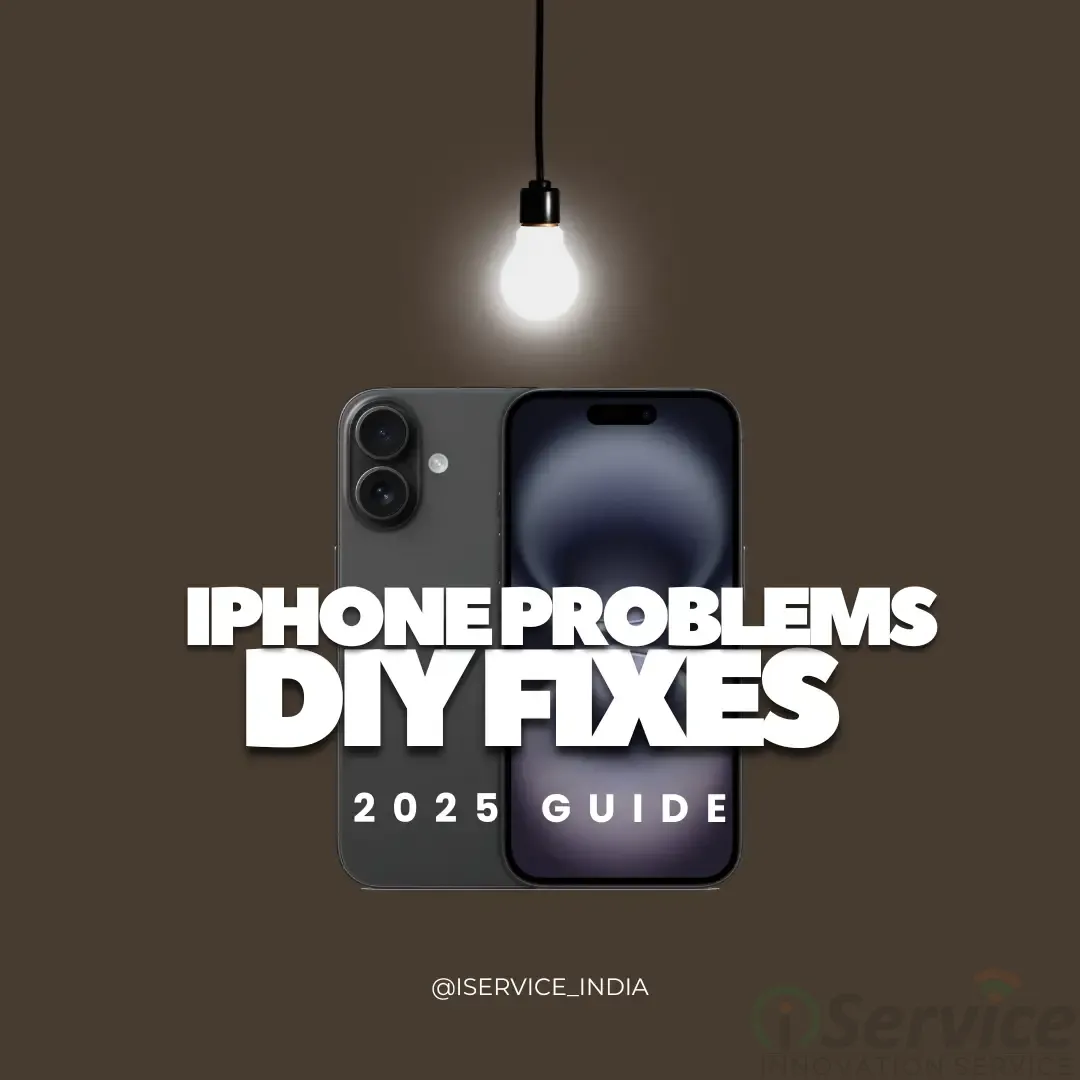
Apple’s iPhones are known for their seamless experience and
high-end features, but like any tech device, iPhone they do have some problems from the iPhone 13 to the
latest iPhone 16, some users have shared their fair share of frustrating
moments in internet. Whether it's overheating, touchscreen problems, or
mysterious restarts, there's usually a fix— or at least a simple solution which
can fix by yourself.
Let’s dive into some of the most reported iPhone problems
in 2025 and what you can try by self before going to a service centre.
iPhone 16: What Users Are Complaining About
1. Touchscreen Not Responding
It’s a common Problem—iPhone just won’t respond to swipes
or taps, especially near the screen edges. This could be due to slimmer bezels
or overly sensitive gesture settings introduced in iPhone 16.
Easy Fixes You Can Try Yourself
If your iPhone screen isn’t working right, try these quick
steps before going for a repair:
·
Restart
your phone – It’s a simple step but can solve
many issues.
·
Check
for updates – Go to Settings > General
> Software Update and update your iPhone using Wi-Fi.
·
Adjust
touch settings – Go to Settings >
Accessibility > Touch > Touch Accommodations and change the touch
sensitivity to see if it helps
2. Camera Keeps Zooming on Its Own
The new camera control features are convenient but
apparently too sensitive for many users. A light touch can trigger unwanted
zoom own or switch lenses, Sliding
Try This:
·
If the
option exists, turn off Camera Control in settings.
·
A thicker
phone case can help reduce accidental touch
3. Phone Heating
Even with regular use—like watching videos or just
browsing—some users say their iPhone 16 gets warm too quickly from front
display side.
Quick Fixes:
·
Reduce
screen brightness.
·
Limit
background activity: Settings > General > Background App Refresh.
·
Avoid
using the phone while charging.
·
Switch on
Low Power Mode to manage temperature and battery drain.
4. Random Glitches with Bluetooth or Apps
A few users report Bluetooth dropping, missing app icons,
or the camera launching by itself.
Suggested Steps:
·
Reset
Network Settings: Settings > General > Transfer or Reset iPhone.
·
Use
Spotlight Search to locate hidden apps and re-add them.
·
Always
keep your software up to date for best performance
iPhone 15: Getting Hot, Camera Glitches & Charging
Trouble
Even the new iPhone 15 series isn’t perfect. Here are some
of the common issues users have noticed—and a few quick fixes that might help.
1. Phone Getting Too Hot
Many people say their iPhone 15 Pro or Pro Max heats up
fast, especially while charging or using apps like video or games.
What Can Help:
·
Don’t
charge your phone in direct sunlight.
·
Stick to
Apple-certified cables and chargers.
·
Turn off
Bluetooth, Wi-Fi, or location when you’re not using them.
2. Camera Going Black or Cropping Images
Some users say their Camera app just shows a black screen
or doesn’t use the zoom lens properly—it crops the image instead.
Try This:
·
Make sure
your iPhone is updated to the latest iOS version.
·
Swipe up
to close the Camera app and then open it again.
·
If the
problem sticks around, go to Settings > General > Reset >
Reset All Settings (this won’t delete your data).
3. Charging Not Working Right
Some iPhone 15s randomly restart while charging, or don’t
charge even when plugged in.
Easy Fixes:
·
Use a soft
brush or toothpick to clean out the charging port gently.
·
Try a
different charger that you know works.
·
Go to Settings
> Battery > Battery Health & Charging and turn off
“Optimized Battery Charging” to see if that helps.
iPhone 14: Screen and Camera Glitches
1. Flashing Green or Yellow Lines
A flashing line across the screen when unlocking? You’re
not alone—especially among iPhone 14 Pro users.
Solutions:
·
Restart
your phone for temporary relief.
·
Visit an Apple-authorized
centre if the issue persists—Apple has acknowledged the bug.
2. Missing Camera Preview (iPhone 14 Plus)
Some 14 Plus users say the rear camera shows a black screen
or fails to load.
You Can Try:
·
Resetting
camera settings.
·
If the
issue continues, it might be hardware-related you can visit Service center
3. iMessage, iCloud, or CarPlay Issues
Many users report iMessage failing to activate or iCloud
not syncing properly.
Suggested Fixes:
·
Sign out
and back into iCloud.
·
Disable
and re-enable iMessage and FaceTime.
·
Reconnect
CarPlay or try a different USB cable.
iPhone 13: Solid Performance with Some Common Problems
1. Display Trouble
Ghost touches and green screens have shown up on several
iPhone 13 models.
Try This:
- Give
your iPhone a quick restart.
- If
that doesn’t help, back up your data and try a factory reset.
- Still
seeing the green tint? Reach out to the iServiceIndia team for
help.
2. Fast Battery Drain
Even casual users report their batteries running out way
too quickly.
Simple Tips:
·
Turn on
Low Power Mode.
·
Reduce
brightness and disable location services for unnecessary apps.
3. Lag and Freezes
Sluggish performance, especially after updates, is
something many iPhone 13 owners are dealing with.
Fix It Like This:
·
Do a force
restart.
·
Delete
unused apps and free up storage space.
·
Keep iOS
updated.
4. Connectivity Drops
Wi-Fi and Bluetooth problems seem more common in this
series than earlier models.
What You Can Do:
·
Reset your
network settings.
·
Forget and
reconnect your Wi-Fi networks.
·
Try a
different SIM card and check with your mobile Network Service provider.
Still Using an iPhone 12?
Many users still hold onto their trusty iPhone 12 and 12
Pro—but a few recurring problems have popped up:
·
No
Sound During Calls? If your device was
manufactured between October 2020 and April 2021, Apple might offer a free fix
visit Apple
Service Center
·
Touchscreen
Buggy? Remove screen protectors or thick
cases—they often mess with touch sensitivity.
·
Weird
Headphone Sounds? Switch headphones or try
using Bluetooth to isolate the issue.
Final Word
iPhones may be among the best smartphones, Still,
occasional issues do happen. The good news? Most problems—whether they're
related to software or hardware—can be solved without much hassle.
If you’ve tried everything and your iPhone still isn’t
behaving, it might be time to hand it over to the pros.
iPhone Repair in India? We’ve Got You Covered.
📍 Visit iServiceIndia.in or use
the app to schedule a doorstep repair in your city.
✅ We Offer:
·
Professional
repairs
·
Fast
service
·
We check
your phone for free
Whether your iPhone is overheating or your iPhone has ghost touches, our experts are here to help you get back to using your phone without worries

